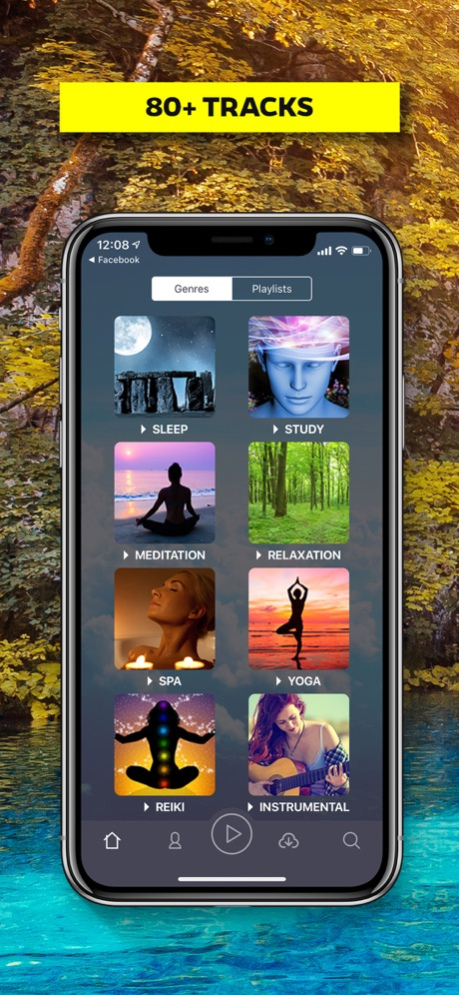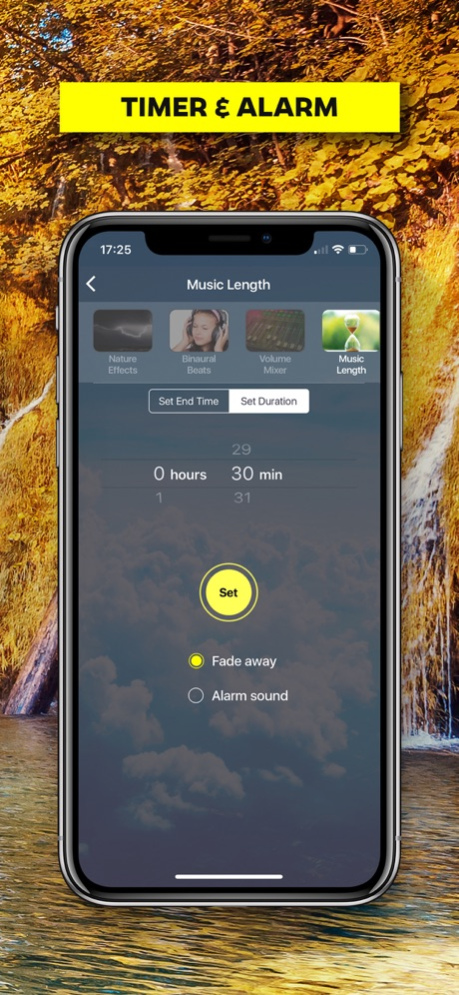Yellow Brick Cinema 1.0.13
Continue to app
Free Version
Publisher Description
* Over 1.8 billion views on YouTube *
* Over 4.9 million subscribers on YouTube *
The Yellow Brick Cinema app is the premium experience of Yellow Brick Cinema, the world’s #1 YouTube music channel for Sleep, Relaxation, Meditation and Study. Join the millions experiencing better sleep, lower stress, greater focus and less anxiety with our deeply relaxing music, that is now complimented by your choice of nature sounds, white noise, binaural beats, timers and alarms. All available offline, and ad-free!
The Yellow Brick Cinema app is the perfect app for anyone wanting to relax, sleep, meditate, focus or de-stress. The app allows you to select one of our top 200 music tracks from 14 different genres, and set a specific timer or alarm for up to 24 hours. Have the choice of adding one of 22 nature sounds and 4 binaural beats settings to help you find the perfect sound for any activity. The Yellow Brick Cinema app has 200 exclusive music tracks for you to customize as you please, no matter whether you’re after better sleep, more focus or deeper relaxation.
Music genres include:
* Sleep
* Study
* Meditation
* Tibetan
* Shamanic
* Zen
* Relaxation
* Spa
* Yoga
* Reiki
* Guitar
* Piano
* Flute
* Harp
Nature sounds include:
*Water (4 sounds)
*Weather (6 sounds)
*White Noise (6 sounds)
*Animals (6 sounds)
Binaural Beats for:
* Sleep
* Relaxation
* Study
* Meditation
Set music duration with:
* Timers
* Alarms
Subscription pricing and terms:
The Yellow Brick Cinema app offers an auto-renewing monthly subscription and an auto-renewing yearly subscription to provide you with unlimited access to the Yellow Brick Cinema app library while you maintain an active subscription.
Payment will be charged to the credit card connected to your iTunes Account when you confirm the initial subscription purchase. Subscriptions automatically renew unless auto-renew is turned off at least 24-hours before the end of the current subscription period. Your account will be charged for renewal within 24-hours prior to the end of the current period, and the cost of the renewal will be identified. You may manage your subscription and auto-renewal may be turned off by going to your Account Settings after the purchase. Any unused portion of a free trial period, if offered, will be forfeited when you purchase a subscription, where applicable.
Read more about our terms and conditions here:
Terms of service: https://yellowbrickcinema.com/terms-of-service
Privacy policy: https://yellowbrickcinema.com/privacy-policy
Feb 11, 2021
Version 1.0.13
We hope you are enjoying the Yellow Brick Cinema app. This update now has 200 music tracks, 2 additional music genres (14 in total) and 6 new nature sounds (22 in total) for you to use to customise your listening experience. Also minor bug fixes and other performance enhancements. Enjoy!
About Yellow Brick Cinema
Yellow Brick Cinema is a free app for iOS published in the Audio File Players list of apps, part of Audio & Multimedia.
The company that develops Yellow Brick Cinema is Shaun Williams. The latest version released by its developer is 1.0.13.
To install Yellow Brick Cinema on your iOS device, just click the green Continue To App button above to start the installation process. The app is listed on our website since 2021-02-11 and was downloaded 10 times. We have already checked if the download link is safe, however for your own protection we recommend that you scan the downloaded app with your antivirus. Your antivirus may detect the Yellow Brick Cinema as malware if the download link is broken.
How to install Yellow Brick Cinema on your iOS device:
- Click on the Continue To App button on our website. This will redirect you to the App Store.
- Once the Yellow Brick Cinema is shown in the iTunes listing of your iOS device, you can start its download and installation. Tap on the GET button to the right of the app to start downloading it.
- If you are not logged-in the iOS appstore app, you'll be prompted for your your Apple ID and/or password.
- After Yellow Brick Cinema is downloaded, you'll see an INSTALL button to the right. Tap on it to start the actual installation of the iOS app.
- Once installation is finished you can tap on the OPEN button to start it. Its icon will also be added to your device home screen.